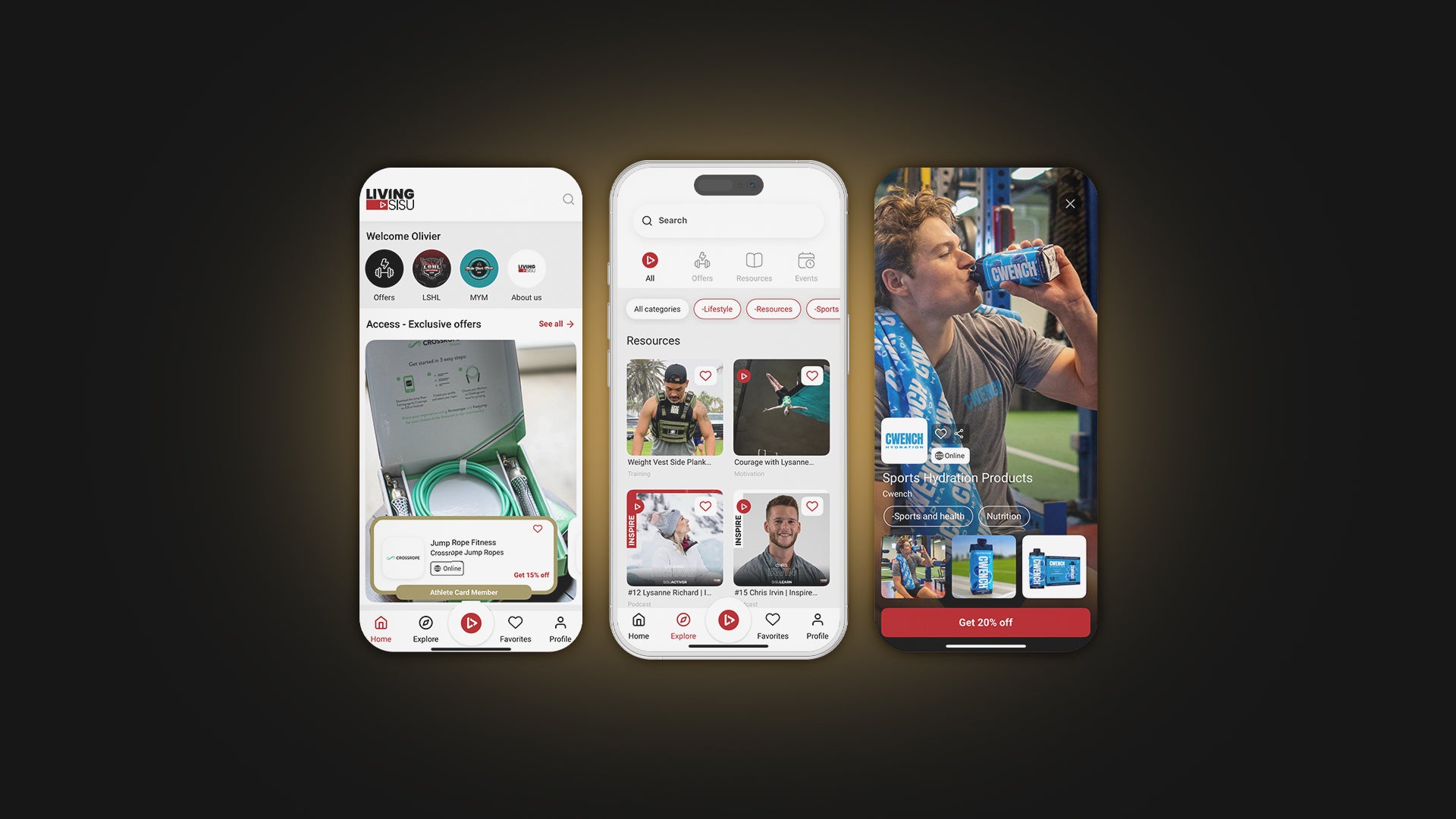Help Center
App
Why should I have my notifications activated?
The reasons for you to have the notifications of the Living Sisu app activated are endless. You will be always up to date on the best resources that you can benefit from. Whether it is for you to benefit from the new offers at our partners, new content resources that are offered to you or even the new events that are taking place. Believe it or not you don’t want to miss out on any of these!
Still need help? Contact Us
Last updated; January 13 2022
Why should I activate geolocalisation?
Geolocalisation should be activated on your app for you to know when you are near a unique offer or event happening near you. Having geolocalisation will make it easy for us to share the exact partner, event or resource you are looking for. Whether you are on the go for vacation and looking for an activity or event or even shopping near one of our partners offering a deal we will be able to share it to you and make sure you don’t miss out on anything.
Still need help? Contact Us
Last updated; January 13 2022
How do I redeem an online offer?
To redeem a online offer, you must follow the steps below:
- Go to the selectected offer (E.G: Reusable Hand Warmers).
- At the lower part of your screen you will see a red button with; ( Get 20% off).
- Tap on the button.
- You will be redirected to the partner’s website.
- Once on the partners website you can start shopping for what you are looking for.
- When ready to make your purchase tap on the top right of the screen where it says ‘’Copy code’’.
- The code will be copied to your clipboard.
- While at checkout look for the place that says ‘’Promotional code’’.
- Paste the promo code copied to your clipboard.
- Tap on apply the promo code.
- Your discount will be added to your order.
- You can now finalise your purchase while saving with Living Sisu’s promotional code.
Still need help? Contact Us
Last updated; January 13 2022
How do I redeem a barcode offer?
To redeem a barcode offer, you must be present at the local store or palace with the manager of the selected offer, then you must follow the steps below:
- Go to the selected offer.
- Present your phone with the barcode open.
- The manager or responsible of the offer will scan the barcode.
- Your discount will be applied on your purchase.
- You can now benefit from the selected offer while saving with the Living Sisu discount.
Still need help? Contact Us
Last updated; January 13 2022
How do I redeem an in-person offer?
To redeem an in-person offer, you must be present at the local store or palace with the manager of the offer selected then you must follow the steps below:
- Go to the selectected offer (E.G: Session for Goalies).
- While in presence of the manager of the offer present your phone with the offer.
- At the lower part of your screen you will see a red button with; ( Get 15$ off).
- Tap on the button.
- A pop up will appear.
- You will see the number of offers available.
- At the lower part of your screen there will be a button saying ‘’Redeem’’.
- Tap on the button.
- A pop up will appear and say ‘’You have successfully redeemed this offer’’.
- Tap ‘’ok’’.
- You can now benefit from the selected offer while saving with the Living Sisu discount.
Still need help? Contact Us
Last updated; January 13 2022
How do I delete my Living Sisu account?
To delete your account follow the steps below:
- Go to your profile.
- Scroll to the bottom of your profile page.
- Tap on delete my account.
- Tap ‘’OK’’
- You will be redirected to the Log in
Once your subscription is canceled, if you want us to remove your account information from Living Sisu, simply email info@livingsisu.com and we’ll take care of it.
Still need help? Contact Us
Last updated; January 13 2022
How can I change the language on my app?
To change language from English to French follow the steps below;
- Go to your profile.
- Go to language.
- Tap on the drop down next to the selected language.
- Tap on the language you want your app to change.
- Your app will refresh and change to the selected language.
- Your app will be redirected to the home page of the app.
Still need help? Contact Us
Last updated; January 13 2022
How can I update my personal information?
To update my personal information, you must go to your profile page and follow the steps below;
- Go to my profile.
- Tap on personal information.
- Select the information you want to update (Picture, Name, Last Name, Email, Password).
- Tap on ‘’Update’’
- Your page will reload and bring you back to your main profile page.
Still need help? Contact Us
Last updated; January 13 2022
How do I change and reset my password?
To change and reset your password follow the steps below;
- Go to my profile.
- Tap on personal information.
- Tap on ‘’Change?’’
- Tap on ‘’New Password’’.
- Type your new password in.
- Tap on ‘’Update’’.
- Your page will reload and bring you back to your main profile page.
- Your password will be updated.
Still need help? Contact Us
Last updated; January 13 2022
How do I explore all the resources from Living Sisu?
To explore the resources on Living Sisu:
- Go to the main menu.
- On the bottom of your screen tap on ‘’Explore’’.
- You will be redirected to the explore page.
- You can search the different resources from Learn, Access and Activate.
Still need help? Contact Us
Last updated; January 13 2022
How do I favorite a ressource?
To favorite a resource, you must follow the steps below:
- Go to the selected ressource (E.G: Courage with Lysanne Richard).
- On the lower left side of the screen you will see a heart.
- Tap on the heart and the heart will turn to red..
- Once the heart is red the resource has been added to your favorites.
- To see your new favorite ressource, go to your ‘’Favorites’’ you will find the new favorite ressource.
Still need help? Contact Us
Last updated; January 13 2022
How do I share a resource with a friend?
To share a resource, you must follow the steps below:
- Go to the selected ressource.
- On the lower left side of the screen you will see a share button.
- Tap on the share button and a pop up of how to share will appear.
- Once the pop up shows up you can share it with all the proposed ways (e.g: Message, Mail, Facebook, Messenger, Instagram, etc…)
- Once the share is completed and sent to your friend, you will be redirected to the ressource and you will be able to continue searching and looking for different ressources.
Still need help? Contact Us
Last updated; January 13 2022
How can I change my categories on my profile?
To change your categories, you must follow the steps below:
- Go to your profile.
- Tap on my categories.
- You will see your preferred categories at the top with a red square around them.
- To remove the selected category tap on the one you want to remove.
- The selected category will remove the red square and be no longer in your favorites.
- You can then scroll the page to see other categories.
- When done, tap on ‘’update’’.
- You will be redirected to your profile page and the categories will be updated.
Still need help? Contact Us
Last updated; January 13 2022
How can I find a specific partner on the App?
Follow the steps below to know how to look for a specific partner on the app:
- Go to your ‘’Home’’ page or ‘’Explore’’ page.
- Tap on the top right corner of the screen where there is a ‘’search engine’’.
- You will see the ‘’Type here’’ segment.
- If you know the name of the partner you are looking for you may type it in to see if it appears.
- To look at all the partners on Living Sisu, tap on ‘’Discover our partners’’.
- The Living Sisu partners will appear and you can scroll down to see the different partners.
Still need help? Contact Us
Last updated; January 13 2022
Why do I see a specific type of content first in Living Sisu?
Why do we ask what categories you are interested in?
We want to get to know you better! We ask you to select different categories to make sure you get the exact resources you need to move and get active! We believe that by getting to know you better with your selected categories, we will be able to make sure the content and resources we share with you are exactly what you are looking for!
Still need help? Contact Us
Last updated; January 13 2022
Billings and terms
Can I get my premium membership refunded?
Since your subscription plan is prepaid for one full year, you will keep your service until your billing period ends. This means that you will not lose access to any of the features within your subscription plan until your current billing period ends and your subscription plan expires. You will then still be considered a Living Sisu FREE user and have access to all resources enabled for these users.
Still need help? Contact Us
Last updated; January 13 2023
Will I receive a credit or refund?
No. Since your subscription plan is pre-paid, you will keep your service until the billing period ends and your subscription plan expires.
Still need help? Contact Us
Last updated; January 13 2022
Subscriptions
How do I become a Premium Living Sisu member?
To change from a free member to a premium member follow the steps below:
- Go to your profile.
- Click on membership and payments.
- Tap on Update payment information.
- Tap on Add credit card.
- Add your credit card information.
- Tap on ‘’Add this card to my wallet’’
Still need help? Contact Us
Last updated; January 13 2022
How much does a Living Sisu premium membership cost?
You can join the Living Sisu community for as little as $24.99 a year. This will give you full access to the entire content of the Living Sisu app, as well as all the unique premium offers to our partners. This means $2.08 a month, to help you take action in a healthy lifestyle.
Still need help? Contact Us
Last updated; January 13 2022